LangChain Text Summarization and Image
Generation
GitHub
Repository: https://github.com/Ashot72/LangChain-Text-Summarization-Image-Generaton
Video link: https://youtu.be/7WcdW6EG2uY
You can read
about LangChain in my GitHub Repositry
when discussing LangChain Documentation
Helper https://github.com/Ashot72/LangChain-Documentation-Helper
In this app first
we are going to paste some content about an animal story, and note it can be
very long and we will not get maximum token exceed exception as we chank the
content up.
ChatGPT can
summarize text by analyzing the content and generating a condensed version
while preserving the main ideas and critical information.
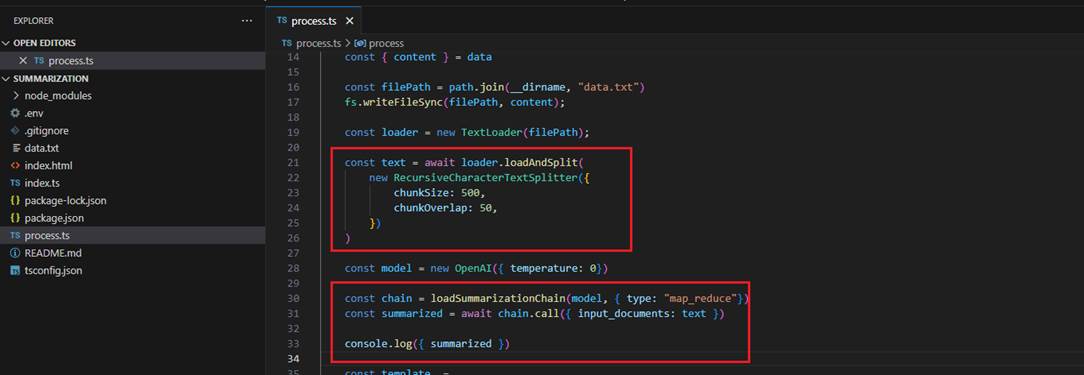
Figure 1
In our app
we get an animal story, chunk it up first to avoid maximum token issue then
summarize it.
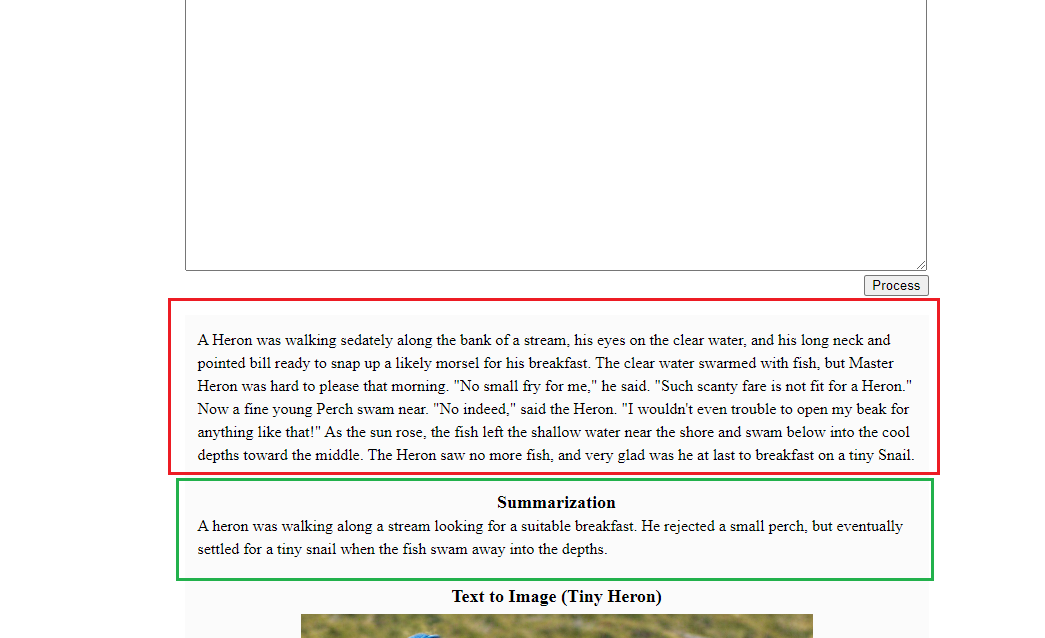
Figure 2
Instead of reading
a big document you can read the generated summarized content.
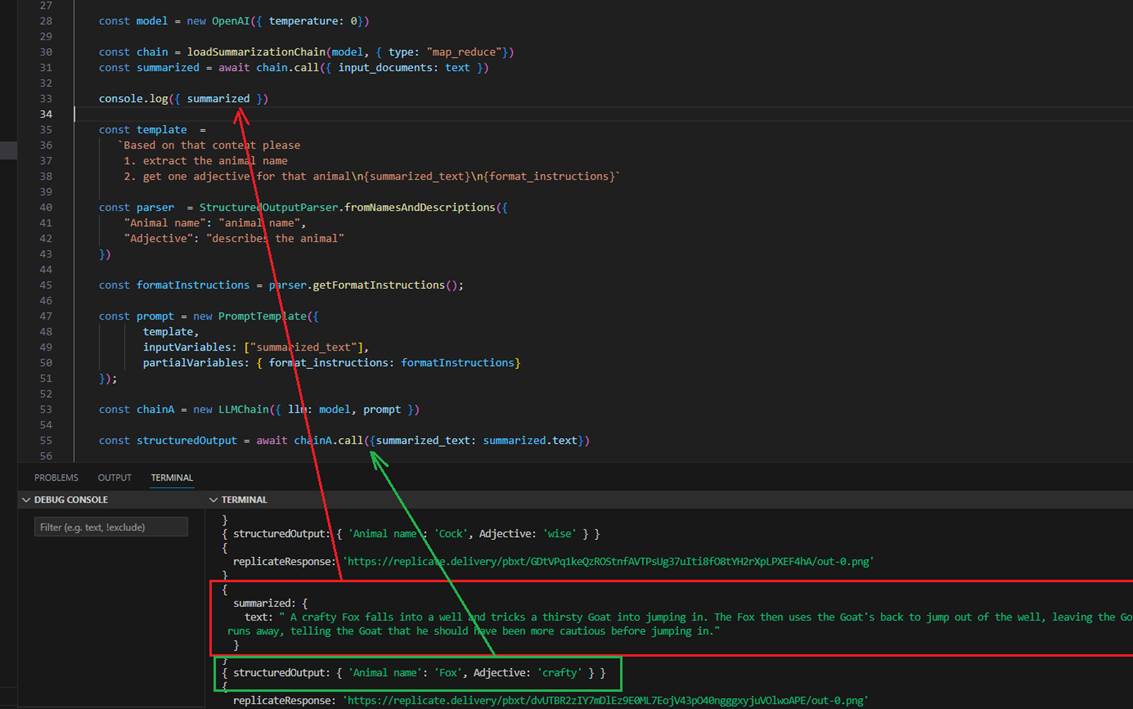
Figure 3
After
getting the summarized content I want to have a structured (JSON) document
generated from the newly generated summarized content. The
structure I
want to be is Animal name and Adjective keys with their
respective values.
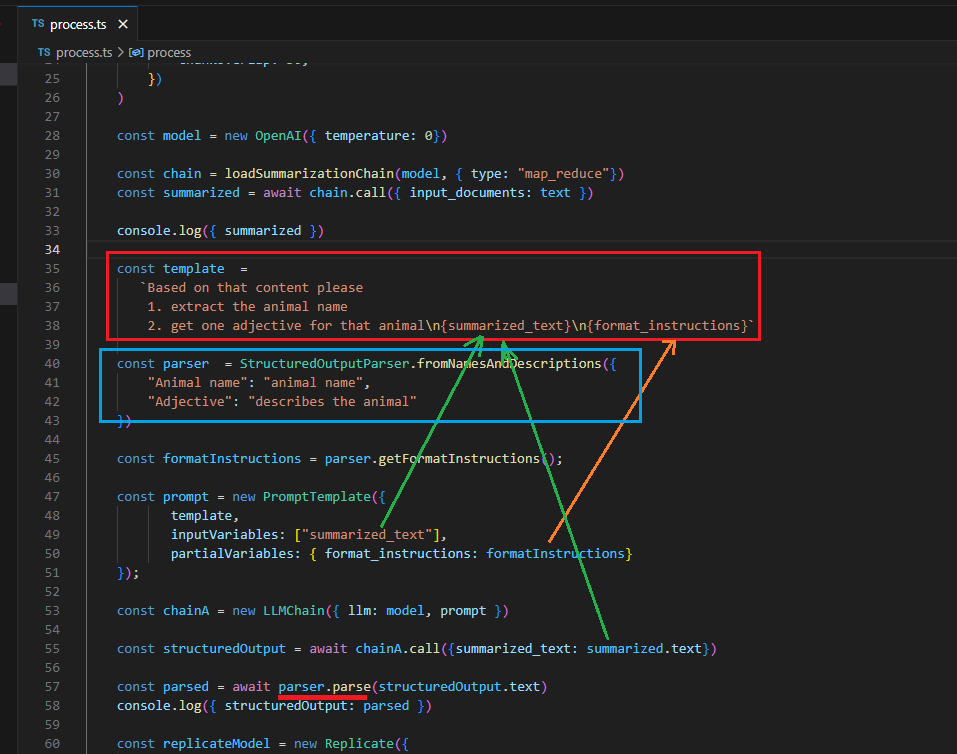
Figure 4
The key
point here is the template structure. I mentioned that I want to extract the
animal (or animals name) and describe it as an adjective. In my StructuredOuptputParser I defined the fields
and by
calling parse method I can get the structured JSON output that I will pass
it to the front end with other properties. Note, that I also pass format
instructions to the template.
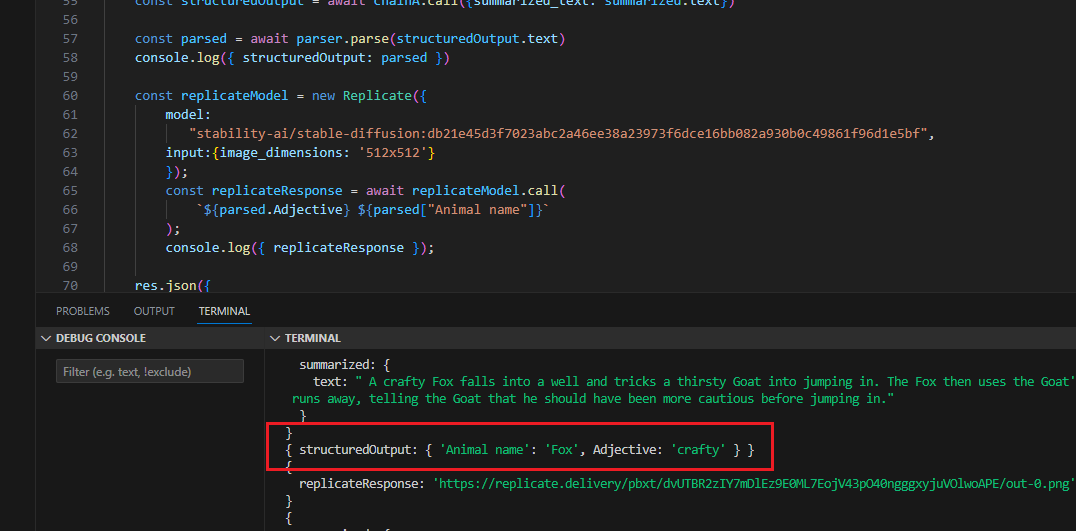
Figure 5
Here you see
my structured JSON object.
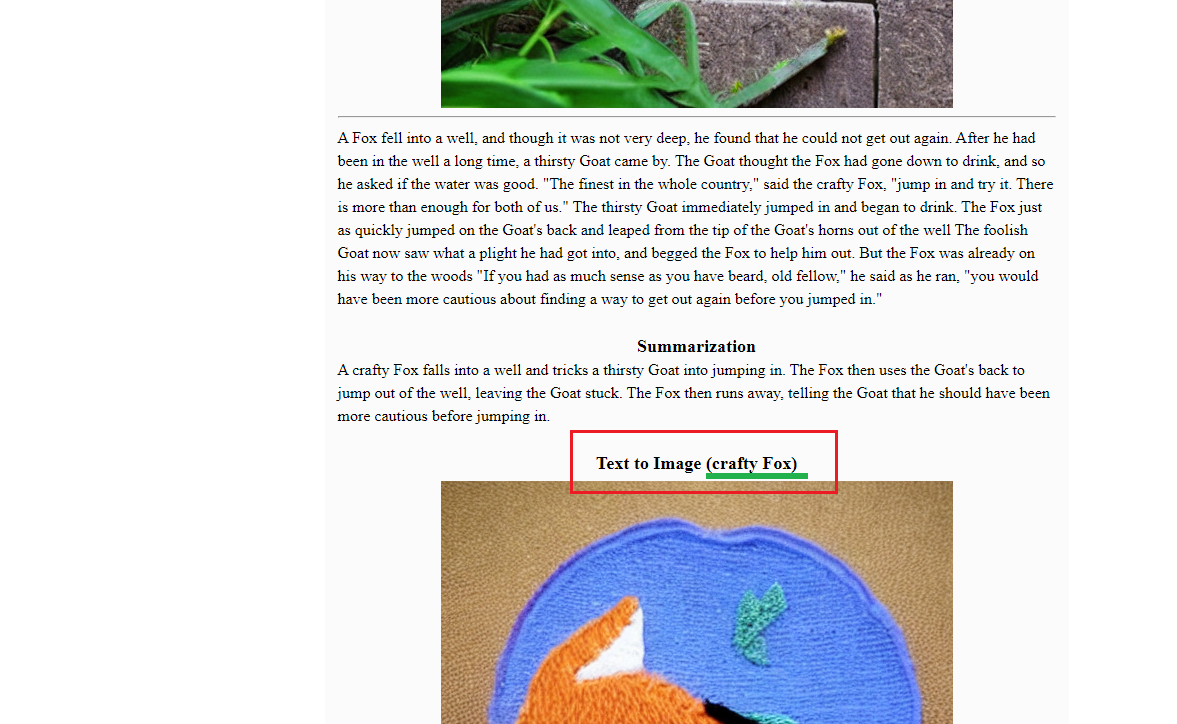
Figure 6
On the front
end you see that we are going to generate an image from that JSON properties
composed by Adjective then Animal name keys.
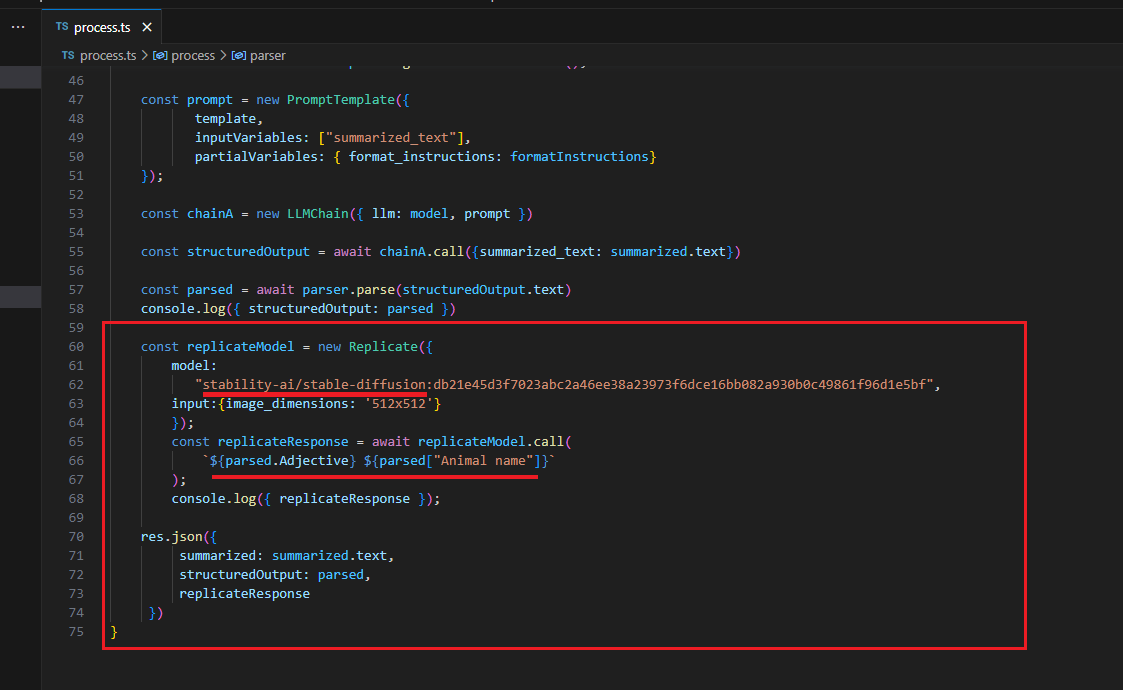
Figure 7
The last
thing that we do is generating image form the text described above using
Replicate.
Replicate https://replicate.com/blog/machine-learning-needs-better-tools runs machine learning models on the
cloud. They have a library of open-source
models that
we can run with a few lines of code.
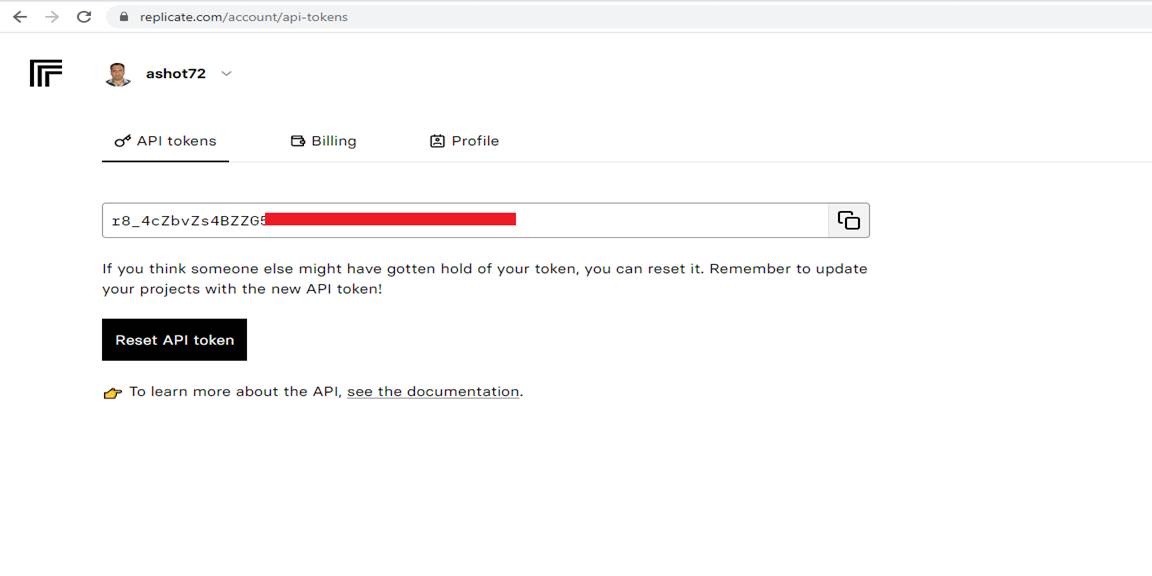
Figure 8
You can sign
up and get you api key to use it in the app. Seems
you can generate some images free of charge at some point.
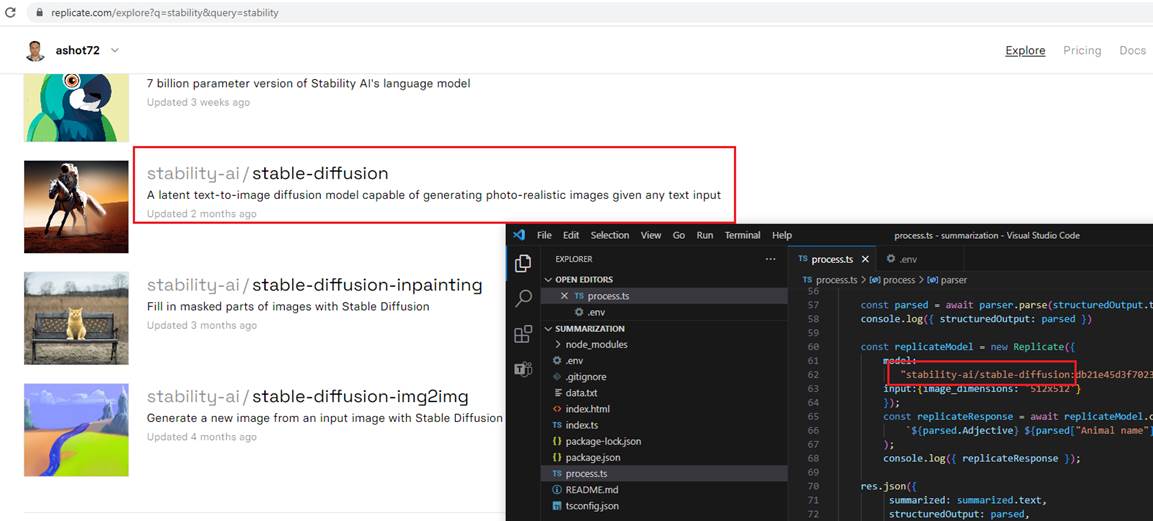
Figure 9
You see we
use open-source stability-ai stable-diffusion model to generate an image from a
text.
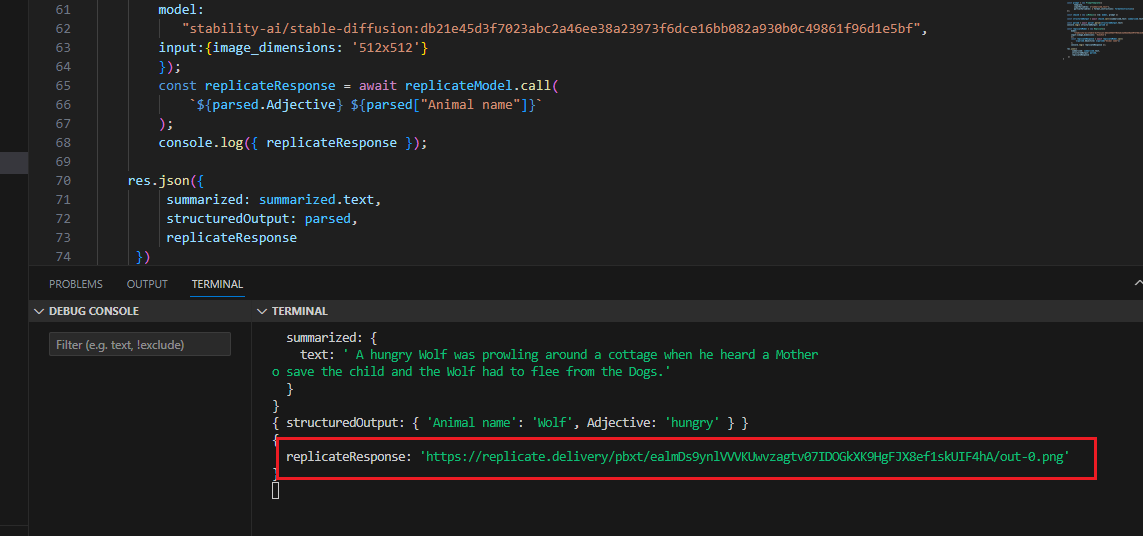
Figure 10
You see the
image generated and we render it on the page using img
tag.
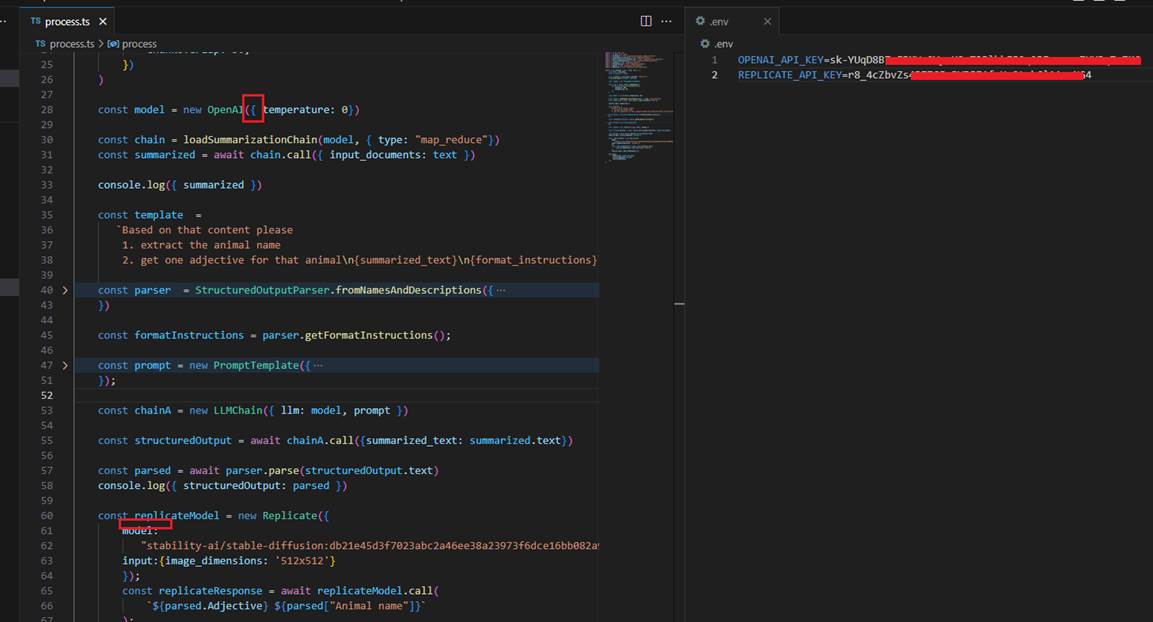
Figure 11
Note, that
we do not explicitly specify API keys in the code. It will be picked up from
.env file when specified as OPEN_API_KEY and REPLICATE_API_KEY.